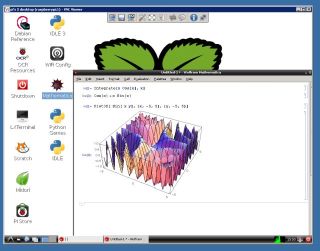- Access the Wolfram User Portal.
If you don't have a UTA linked account, then click on the Create Account button.
Be sure to utilize your UTA e-mail account ending in mavs.uta.edu or uta.edu when creating your Wolfram account.
- Verify / validate the newly created account. You will receive an email from Wolfram with a link to click on to validate your account.
- Once the account has been validated, go to the UTA-specific activation key request form.
Sign in using the newly created account (WolframID).
- Fill out all of the required information. Once completed, you will be able to download a license directly from the Wolfram User Portal.
By signing up with an email address, you have free access to Mathematica Notebook online.
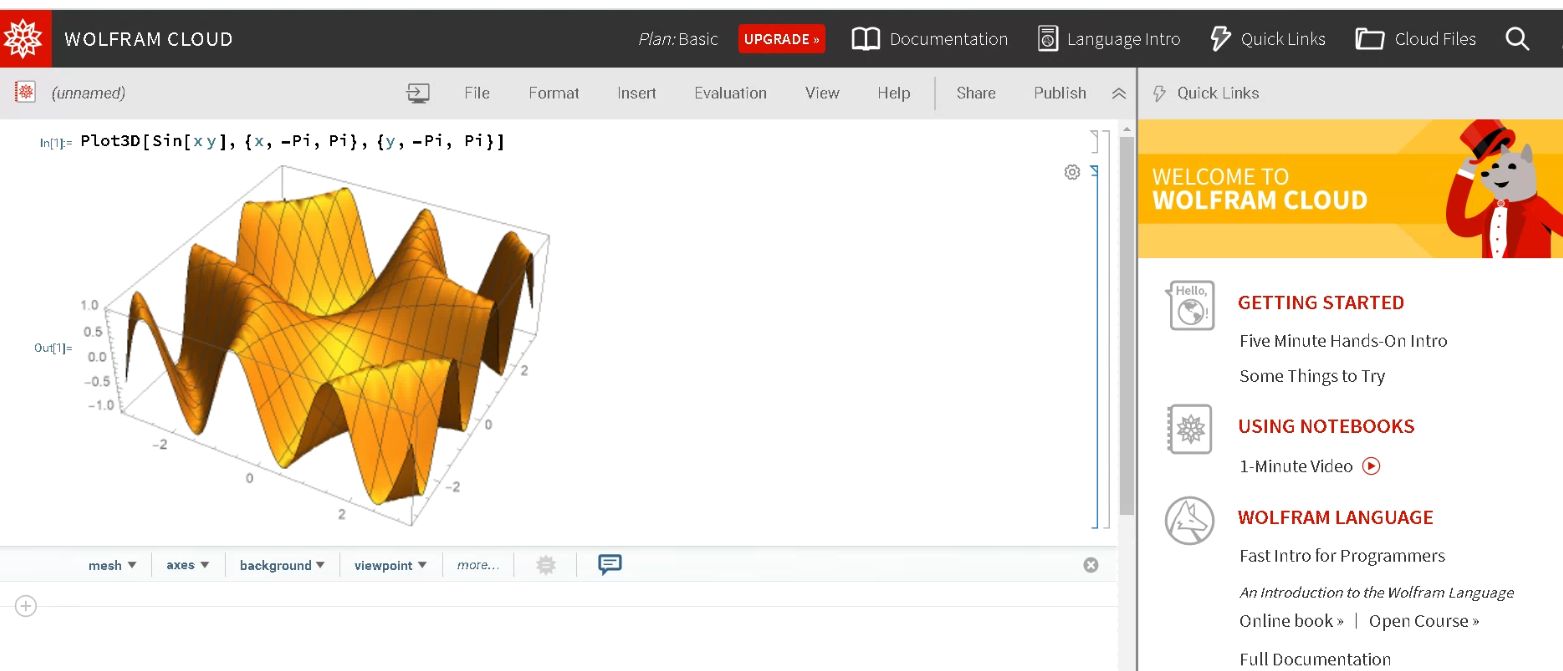
 Raspberry Pi
and Mathematica is bundled.
Raspberry Pi
and Mathematica is bundled.