- Algebraic equations (Example: x5 + 3 x2 − 2 x = 0)
- Bisection method (slow, steady)
- Newton-Raphson method (fast, risk)
- Algebraic equationsAccording to the Galois theorem, it is not possible to solve general algebraic equations of the fifth order and beyond in closed form.
- Quadratic equations
Example:a x2 + b x + c = 0, x = −b ±
√
b2−4ac2a. (1)
The exact solutions arex2 + 200000 x − 3 = 0. (2) x1 = −200000, x2 = 0.000015, (3) #include <stdio.h> #include <math.h> int main() { float a, b, c, disc,x1, x2; a=1.0;b=200000;c=-3; disc=b*b-4*a*c; x1=(-b-sqrt(disc))/(2*a); x2=(-b+sqrt(disc))/(2*a); printf("x1 = %f, x2 = %f\n",x1,x2); return 0; }What went wrong ??From eq.(1), one obtains
On the other hand,D = 200002 − 4×1.0 ×(−3) (4) = 40000000012, (5) √D = 200000.00003 (6)
Subtraction of two numbers with similar magnitude may result in cancellation error. Solution 1 Change float to double Solution 2 Noting thatb = 200000.0 (7)
soa x2 + b x +c = a(x−x1) (x−x2) (8) = a (x2 − (x1+x2) x + x1 x2) (9) = a x2 − a (x1+x2) x+ a x1 x2, (10)
hencex1 x2 = c a, (11)
Solution 3 Rationalization:x2 = c x1 a= −3 −200000= 0.000015. (12)
sox2 = −b + √D 2a(13) = (−b−√D)(−b+√D) 2a (−b − √D)(14) = b2 − D 2a (−b − √D), (15) x2 = −2000002 − 40000000012 2 (−200000 − 200000)= 0.000015. (16) - Cubic equations
(Try MathCheat.)x3 + a x2 + b x+ c = 0. (17) - Quartic equations
(Try MathCheat.)x4 + a x3 + b x2+ c x + d = 0. (18)
- Quadratic equations
- Bisection method
The mean value theorem:
If f(x) is continuous over x1 ≤ x ≤ x2 and f′(x) exists
over x1 < x < x2 and f(x1) f(x2) < 0, there is at least one point x between x1 and x2
such that f(x)=0.
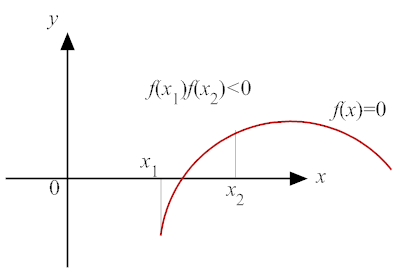
- Choose x1 and x2 such that f(x1) f(x2) < 0.
- Set x3 ← (x1+x2)/2.
- If f(x1) f(x3) < 0, then, set x2 ← x3.
- Else set x1 ← x3.
- Until |x1 − x2| < ϵ or f(x3) = 0, repeat b-d.
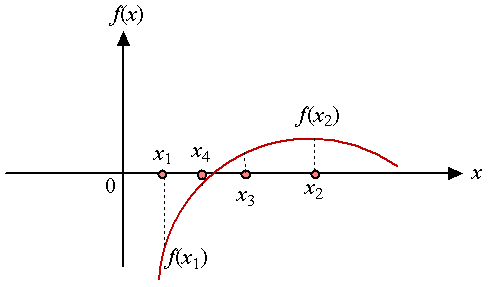
Notes:/* Compute the square root of 2 */ #include <stdio.h> #include <math.h> #define EPS 1.0e-10 #define N 100 double f(double x) { return pow(x,2)-2; } /* start of main */ int main() { double x1, x2, x3; int count; printf("Enter xleft and xright separated by space ="); scanf("%lf %lf", &x1, &x2); /* sanity check */ if (f(x1)*f(x2)>0) {printf("Invalid x1 and x2 !\n"); return 0;} /* bisection start */ for (count=0;count< N; count++) { x3= (x1+x2)/2.0; if (f(x1)*f(x3)<0 ) x2=x3; else x1=x3; if ( f(x3)==0.0 || fabs(x1-x2)< EPS ) break; } printf("iteration = %d\n", count); printf("x= %lf\n", x1); return 0; }- fabs is a function to return the absolute value of the argument in math.h (list of functions)
- Try plotting a graph by gnuplot first.
- Newton-Raphson Method
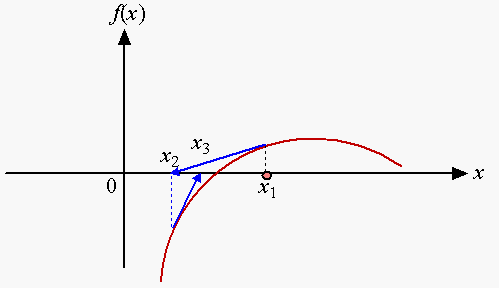 The equation of a straight line that passes (a,b) with a slope of m is
The equation of a straight line that passes (a,b) with a slope of m is
y − b = m (x − a), 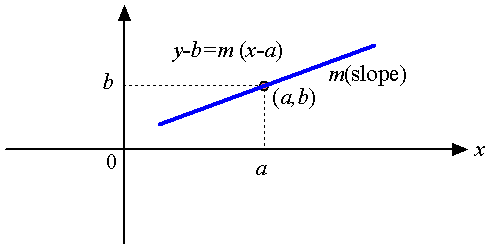 so the tangent line that passes (x1, f(x1)) with the slope of f ′(x1) is
so the tangent line that passes (x1, f(x1)) with the slope of f ′(x1) is
y − f(x1) = f ′(x1) (x−x1). 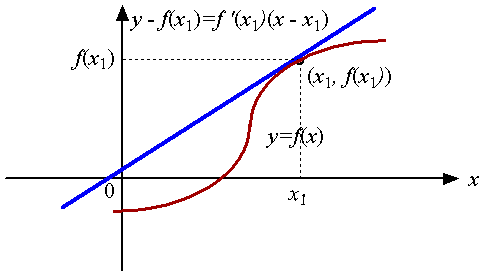
0 − f(x1) = f ′(x1) (x−x1), x = x1 − f(x1) f ′(x1), x2 = x1 − f(x1) f ′(x1).
General forms:x3 = x2 − f(x2) f ′(x2),
Example: √2 By solving f(x) ≡ x2 − 2 = 0 one can obtain a numerical value of √2.xn+1 = xn − f(xn) f ′(xn).
Start with x1=2.0 (initial guess), then,f(x) = x2 −2, f ′(x) = 2 x. (19)
The convergence is attained after only 4 iterations. Algorithm:x1 = 2 (20) x2 = 2− f(2) f ′(2)= 2 − 2 4= 1.5 (21) x3 = 1.5 − f(1.5) f ′(1.5)= 1.5 − 0.25 3= 1.41667 (22) x4 = 1.4167− f(1.4167) f ′(1.4167)= … = 1.4142. (23) - Pick an initial guess, x1.
- Make sure f ′(x1) ≠ 0.
- Repeat
- x2 ← x1 − f(x1)/f ′(x1)
- x1 ← x2
- Until |x1−x2| ≤ ϵ.
#include <stdio.h> #include <math.h> #define EPS 1.0e-10 double f(double x) { return x*x-2; } double fp(double x) { return 2*x; } double newton(double x) { return x - f(x)/fp(x); } int main() { double x1, x2; int i; printf("Enter initial guess ="); scanf("%lf", &x1); if (fp(x1)==0.0) { printf("No convergence.\n"); return 0; } for (i=0;i<100;i++) { x2=newton(x1); if (fabs(x1-x2)< EPS) break; x1=x2; } printf("iteration = %d\n", i); printf("x= %lf\n", x1); return 0; }Some interesting examples
The following examples are useful in emergency when you do not have an access to a computer.- Square root of a ( = √a)
Let f(x) = x2 − a, the Newton-Raphson method yields
Example (√3 = 1.732 …)xn+1 = xn − xn2 − a 2 xn(24) = 1 2⎛
⎝xn + a xn⎞
⎠. (25) x1=1, x2 = 1 2(1 + 3 1) = 2, x3 = 1 2(2 + 3 2) = 1.75, x4 = 1 2(1.75 + 3 1.75) = 1.732. - Inverse of a ( = 1/a)
Let f(x) = 1/x − a, the Newton-Raphson method yields
In case you forgot how to do divisions, you can use this formula. Example (1/6 = 0.16667…)xn+1 = xn − 1 xn−a −1 xn2(26) = xn (2 − a xn). (27) x1 = 0.2, x2 = 0.2 (2 − 6×0.2)=0.16, x3 = 0.16 (2 − 6×0.16) = 0.1664, x4 = 0.1664 (2 − 6×0.1664) = 0.166666. - 1/√a
Let f(x) = 1/x2 − a,
xn+1 = xn − 1/xn2 − a − 2/xn3(28) = xn (3 − a xn2)/2. (29)
Summary
- Bisection method
- Convergence guaranteed
- Slow
- Needs two initial points
- Newton-Raphson method
- Convergence not guaranteed
- Super fast
- Needs one initial point
Solving simultaneous equations
| (30) |
| (31) |
| (32) |
Determinant
- 2 ×2 matrices
⎢
⎢
⎢
⎢a11 a12 a21 a22. ⎢
⎢
⎢
⎢≡ a11 a22− a12 a21 (33) - 3 ×3 matrices
⎢
⎢
⎢
⎢
⎢a11 a12 a13 a21 a22 a23 a31 a32 a33 ⎢
⎢
⎢
⎢
⎢≡ a11 a22 a33 + a12 a23 a31+ a21 a32 a13− a13 a22a31−a12 a21 a33 − a23 a32 a11 (34) - The determinant of n ×n (n > 3) matrices can be expressed similar to the above. It consists of n! terms each of which is a product of n variables.
Some properties of determinants
- | A B | = | A | | B |
- | I | = 1 where I is the identity matrix.
- | A |=0 ⇒ A is singular.
Determinant/Cramer's rule
Solving
| (35) |
|
| (38) |
|
Table 1: Time required for Cramer's rule
| n | 10 | 12 | 14 | 16 | 18 | 20 |
| Time | 0.4 sec. | 1 min. | 3.6 hrs. | 41 days | 38 years | 16,000 years |


